Ways of Monitoring and Improving Broadband Speed.
If you would like to get the most out of your broadband connection in terms of speed, please follow some of the helpful pointers below.
Testing your existing connection
- Firstly, check what you should expect to get from your current telephone line by visitinghttp://www.dslchecker.bt.com/adsl/adslchecker.welcome and typing in your telephone number into the box on the screen and clicking “Submit”.
- To find out what broadband speed you are currently receiving visit the official BT Speedtest system athttp://speedtester.bt.com/. The website looks like the one shown below.
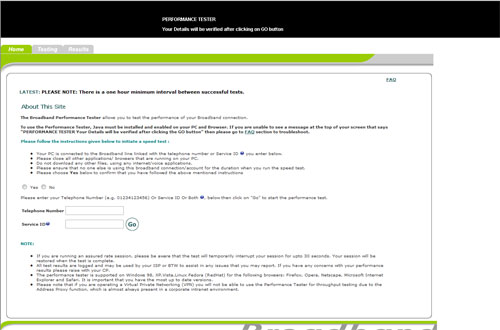
- From here, ensure you click “yes” to accept their terms and conditions and then enter in the telephone number that your broadband is installed on. Please ignore the “Service ID” field. Once finished completing the telephone number field, click “Go”. If the tester requests your Service ID, please consult the literature you may have received with your broadband connection and type in your broadband username into the box and then click “Go”. The results in point 1 are specified in Mbps, whilst the results in point 2 are specified in kbps. These 2 results should be similar. For example.
Point 1 Result – 6.5 Mbps
Point 2 Result – 6500 kbps
There may be some natural variance in these 2 results; however a good guide in our opinion is that as long as the 2 results are within 15% of each other this can be seen as reasonable from what you should expect to what you actually get.
We suggest running these tests at varying times during the day. 3 tests are generally accepted as a sufficient amount. Generally Internet Service Providers (ISP’s) like to have the “download speed”, “upload speed” and IP Line Profile plus the time of day when the test was performed.
If you find yourself unable to use the BT Speedtest system for whatever reason, please use Think Broadband’s own system (Shown below) at http://www.thinkbroadband.com/speedtest.html. This is one of the few speed test systems that many ISP’s will accept as giving valid results.
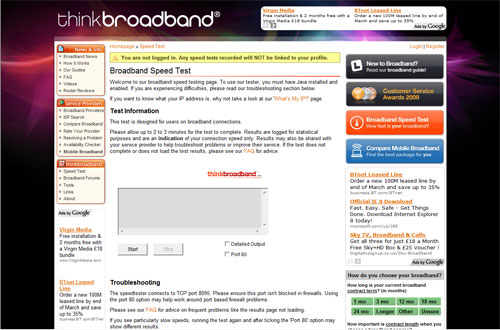
One of the other ways in which you may be able to improve the speed of your connection and that has helped some people out is to use a BT iPlate. This can help people that also may interferance on the line. You can purchase these from online or BT Shop for around £10. BT say that it can help improve your speeds upto 1.5mb and block out noise on any extension you have in your home from other devices. If you are not comfortable with fitting one of these we would suggest getting someone to fit it for you.

Troubleshooting broadband speed issues
If the results in the tests above show a large difference then there are a number of things you can do to both troubleshoot issues or to maximise your current performance.
- Reboot your broadband router/modem. This is usually done by taking the power cable out of the back of your router/modem, leaving it off for approximately 1 minute and then plugging it back in. Once plugged back in, give it approximately 2 minutes before trying your Internet connection again. If you find this has no impact on your broadband speed, please follow these instructions again, except leaving the power off for approximately 30 minutes. We suggest that this is not done too regularly as you can find that broadband speeds actually reduce as a result of too many reboots.
- Try a spare broadband modem/router. Faulty or inconsistent routers/modems can cause random disconnections, slow speeds and no Internet access at all. If possible try using a broadband router, broadband modems tend to be less reliable and have less diagnostic tools associated with them should a problem arise.
- Microfilters (shown below)– These filters are generally small white boxes that generally go direct into any telephone socket. They are different to a BT I-Plate and allow you to be on broadband and on the phone at the same time. They look like telephone splitters but usually have a telephone socket, and DSL or Broadband Socket. Generally they will be labelled with the word “Microfilter” or “Filter”. Ensure that you have a filter on every socket in the house that has a device (i.e. fax machine, telephone, Sky) connected into it. Faulty broadband microfilters can cause random disconnections and no broadband access entirely. Swapping a microfilter with any spares you have is also a good idea as this can eliminate faulty ones.

- Check your internal telephone wiring. Faulty or poor internal wiring can cause slow speeds, disconnections and no broadband access at all. If you are not sure what you are looking for then there are a couple of things we suggest you can do. Firstly, if possible, move your computer and broadband equipment to your master telephone socket in the house and try the broadband connection on this. If possible, and you have the correct type of master socket (NTE5), then it may also be advisable to remove the faceplate and use the test socket behind this as this is an even better way of testing the master socket. Generally it won’t be labelled as a NTE5 type socket but as long as you know which is your master socket then you can always attempt to take the faceplate off and see if it has the test socket behind it. This will give you an idea if it is something on your telephone line, at the exchange, or your internal wiring. Secondly, consult a telephone engineer who understands wiring internal extensions or telephone cabling.
- Install a BT I-Plate on the master telephone socket. This can improve your connection by reducing interference from other extensions. Please visit here for a video on how to install an I-Plate. The I-Plate is available from various resellers.
- Keep your broadband equipment and wiring away from mains power cables, and other such devices as Boilers or treadmills as these can cause interference with your broadband equipment. This is advisable in scenarios where it is possible. Keeping any wireless routers away from wireless phones in the house is also advisable where possible.
- If you are using a wireless router in your home then please be aware that if you are in a low signal area of your property, which can be caused by the build of your house (i.e. thickness of walls etc) then your broadband throughput will also be lower than what you should be expecting. There are a number of things you can do to help your situation in this scenario.
- Move your wireless router to a different location in the house. This could be moving upstairs, downstairs or simply moving a few metres away from it’s current location.
- Change the wireless channel of your wireless router. Having devices in the house with similar wireless channels can cause interference
- Fit your wireless router with a high gain or better aerial if this is possible. Please note this may not be possible depending on the make or model of your wireless router. These can be purchased from various online and high street retailers such as Amazon, Ebuyer, Dabs.
- Contact your existing broadband provider. Ultimately, if all of your own internal equipment is ok i.e. microfilters, internal wiring, router and the quality of your internet connection is not what it should be then contacting your Internet Service Provider is a good thing to do to raise a fault. A number of faults could exist, whether that is at the telephone exchange, with your own telephone line provided by your telephone provider or with the ISP themselves. When calling them, they may well ask you to perform points 1 and 2 in the testing section above and points 1-4 in the troubleshooting section so performing all of these will help the speed of resolution.