Microsoft 365 (Formerly Office 365) from Microsoft has become somewhat of a foundation block for many organisation’s IT infrastructure – but what is it actually?
Microsoft define it as a cloud powered productivity platform which is sold on a tiered monthly subscription basis (usually per user). Within the platform there is an increasingly large set of features and applications with the core elements being the fundamental Office applications like Word, Excel Powerpoint, Outlook, large amounts of OneDrive Cloud Storage and the ability to host unlimited email boxes at your own “domain name” i.e. @yourcompany.org.uk.
As with any modern IT Service, you won’t necessarily get all of the above in the very base subscription so be aware of this before subscribing or speak to an expert who can clarify what you will get.
Clearly the key foundation of any modern organisation is the ability for it to use the classic Microsoft applications such as Word, Excel etc but to also be able to host and send and receive emails but Microsoft 365 can also do so much more.
Below are a few examples of what it can do for you.
Azure AD
Azure AD is Microsoft’s cloud directory service which typically, these days, replaces the need for a powerful in-house Windows Server. No longer do you necessarily need a big Windows Server (with Active Directory) sitting in a server room, but you can use Azure AD to provide the login capabilities to your office desktop’s or laptops. The service is completely cloud based and provides a variety of security and device management features.
Bookings
Microsoft Bookings is a scheduling and bookings tool and is part of the Microsoft 365 family of products. The cloud-based application which you get with the subscription allows you to create bookings/appointments calendars which potentially allows customers to see your availability to then book an appointment for the service you are offering them. It completely syncs with your existing Outlook Calendar so you spend less time having to worry about scheduling and you give your customer the transparency of your own availability.
Forms
If you are familiar with services such as Survey Monkey, then Forms is Microsoft attempt at something similar. Whilst it doesn’t necessarily have quite the power of other survey based services, if you are looking for a simple survey tool, where you can share with your users and that provides basic analytics on completion then Forms can be a very handy tool.
Power BI
This is one for the data boffin! Power BI is a hugely powerful data visualisation tool which enables users to connect with other pieces of software (typically Customer Relationship Management systems (CRM) or other data holding systems) to then provide interactive, visual dashboards and reporting tools. It can turn what sometimes seems like meaningless types of data into a more visually appealing and easier to digest form of reporting. It can assist any organisation in improving their data analysis and ultimately their business intelligence.
Power Automate
Power Automate is a platform by Microsoft that can optimise and automate workflows and business processes. It is hugely powerful and can provide efficiency savings within any organisations by automating what used to be highly manual or time-consuming tasks. For example, within Power Automate you can set up automation that could perhaps interrogate a spreadsheet for subscription end dates and then email an internal team member on the day of the subscription date to inform them about this. Power Automate can also be used to arrange your calendar, keep track of your meetings and appointments, and just generally help you manage your time more efficiently. These are just a couple of examples of what it can do but there are many more.
General
The applications I’ve detailed above, as you can see from the image below, is just a small part of what the 365 package can offer you, and i can’t profess to have even tried half of them, but if you are looking for something specific then there is a good chance one of these applications might be able to do what you are looking for.
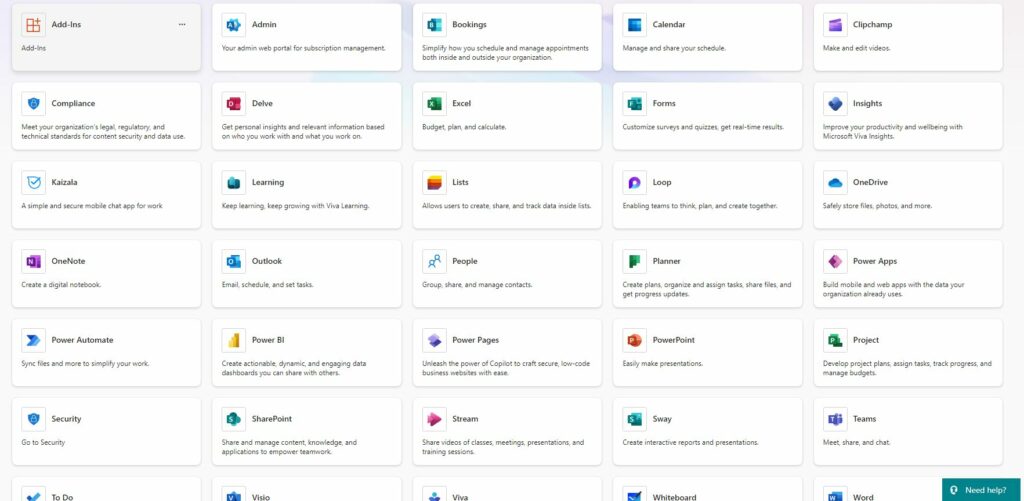
Contact Us
IT Services at CAS Ltd is partnered up with Microsoft partners so if it’s licensing you need or migration services then we have the expertise to potentially help you. Please contact me at matthew.morling@communityactionsuffolk.org.uk or on 01473 345321 and I’d be happy to have a discussion about anything in this area.